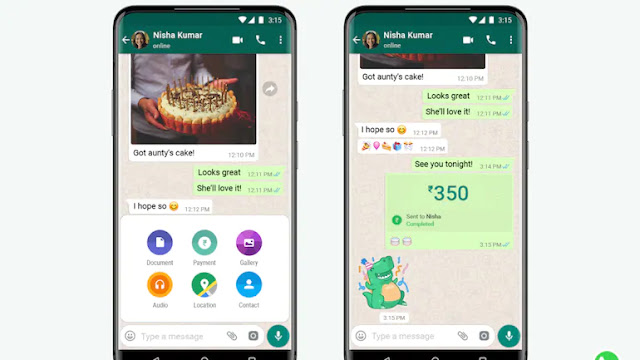WhatsApp Pay: How to Transfer Money on WhatsApp. WhatsApp payments India Activation.
WhatsApp has started its payment service in India. WhatsApp has been allowed to launch UPI based payment service in India.
If you have the WhatsApp feature available, then you can use it easily. If not, you can go to Settings and check. You can also take WhatsApp updates.
At the start of this service, you can send money to anyone anywhere and anytime. So let's know how to start this service.
To create an account, complete this process: -
- Open WhatsApp and go to the three-dot icon in the top right of the screen.
- The payment option will appear here.
- Now tap on the Add payment method.
- Here you will find options from various banks.
- After selecting the name of the bank, verify your mobile number linked to the bank.
- For this, tap on the option to verify via SMS.
- Make sure that your WhatsApp number and the number linked to the bank account are the same.
- Complete the payment settings upon verification.
- For this generate the UPI PIN and then use.
How to do money transfer on WhatsApp payments
- Open the chat of the person who wants to transfer money through WhatsApp Pay.
- Now tap on the attachment icon.
- Then tap on Payment.
Now enter the amount you want to send.
- Insert UPI after this.
- A confirmation message will be received and payment will be made.
You Need to Know:
how to get WhatsApp payment option / how to get WhatsApp payment feature :
Open WhatsApp from the app drawer or home screen.
Select the action overflow menu (three vertical dots on the top right corner).
Hit Payments.
Select Add new payment method.
Select Accept and continue to get started.
Choose your bank from the list.
Select the action overflow menu (three vertical dots on the top right corner).
Hit Payments.
Select Add new payment method.
Select Accept and continue to get started.
Choose your bank from the list.
WhatsApp payment invites link 2020 :
To Get the WhatsApp payments Feature It will take some time to avail it to everyone as it's an extreme case scenario will cause a heavy load on the WhatsApp servers.
Payment option in WhatsApp not showing :
And if you can't find the 'Payments' option, don't fret. There's an easy fix. Simply find someone who's activated the payments feature and get them to try and send you funds. The next time you access your settings in WhatsApp, you should see a 'Payments' tab.
is WhatsApp payment available in India :
Yes.
WhatsApp payments India
WhatsApp Payments got Activated in India For Some Users and soon will be available to all.
WhatsApp pay apk
Join the WhatsApp Beta Developer Program for updates.
WhatsApp payment update version
Soon to be available to download.