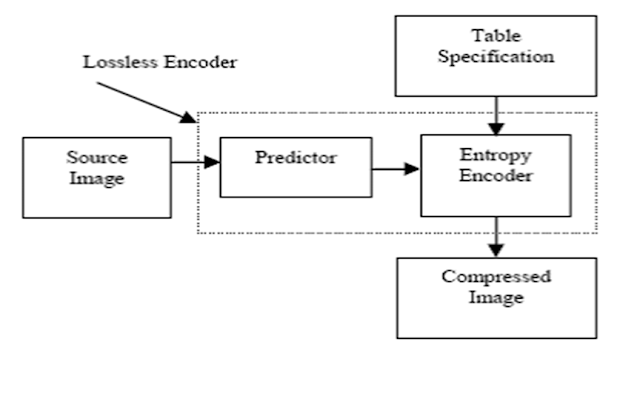Outline:
- Introduction
- Motivation/Literature
- Survey
- Proposed Work
- Problem Statement
- Block Diagram
- Software Implementation/Flow Chart
- Advantages and Disadvantages
- Applications
- References
Introduction to Lossless Image Compression Using MATLAB:
What is lossless Image Compression?
Lossless compression is a data compression process that reduces the size of the file without compromising the quality of the image. No information is lost while using lossless compression. Since no data is removed from the file, it can not be compressed to the same degree as lossy compression.
Algorithms used in lossless compression:
1. RLW
2. LZW
3. Arithmetic encoding
4. Huffman encoding
5. Shannon Fano coding
A closer look at lossless compression algorithms show that many of them work through the principle of eliminating or handling redundancy.
Using strategies like bit string replacements and data conversion, these algorithms can make files smaller while providing a kind of shorthand that machines can use to reconstitute the data at a later time.
Again, there are many ways to do this, including helpful pointers that can provide consistent values for redundant bits of data.
Proposed Work in Lossless Image Compression Using MATLAB
The goal of lossless image compression is to represent an image signal with the smallest possible number of bits without loss of any information, thereby speeding up transmission and minimizing storage requirements.
The number of bits representing the signal is typically expressed as an average bit rate (average number of bits per sample for still images, and average number of bits per second for video).
In this way, a much greater reduction in bit rate can be attained as compared to lossless compression, which is necessary for enabling many real-time applications involving the handling and transmission of audiovisual information.
Block diagram of Lossless Image Compression Using MATLAB
Advantages of Lossless Image Compression Using MATLAB.
- The main benefit of this type of compression is that the user has the ability to keep all the original data and revert to the original image, but can still achieve a smaller file size, without sacrificing image quality.
- Useful for large files.
- Exact data is restored after re-compression.
- High-quality data.
Disadvantages of Lossless Image Compression Using MATLAB.
- Compression ratio is low.
- Transfer time is high.
- Decoding is difficult.
Applications of Lossless Image Compression Using MATLAB.
References of Lossless Image Compression Using MATLAB.
- ‘Gersho, A and Gray, R. M. Vector Quantization and Signal Compression, Kluwer Academic Publishers, 1991. ‘
- ‘Hiroshi Kondo and Yuriko Oishi, “Digital Image Compression using directional sub-block DCT”. http://www.ifip.or.at/con2000/icct2000/icct034.pdf ‘